This update brings the updated mining system, fixes, advanced options and QOL changes.
Updated mining system:

The old mining systems was pretty much click and forget. That’s still the case with wrecks, however, asteroid mining has changed. The new system uses “heat”. As the turret pulses, the asteroid is heated. You have control over how much power you allocate to your turrets, which in turn controls the ideal temperature of the asteroid.
- You can only target asteroids with a single turret. Attempting to target an asteroid that is being mined will generate an error message in the log.
- Increase power to your turret to quickly heat the asteroid.
- As you approach the ideal temperature, back off a bit on the power until turret pulses remain between the “sweet spot” brackets. The bottom bracket will extend downward as you gain more mining experience making it easier to keep asteroid heat under control.
- Some asteroids are bit more unstable than others and the amount of energy required to maintain ideal temperatures will vary.
- Overheating asteroids will quickly deplete the asteroid and result in lower yields.
- If the asteroid is too cool (temperature below the bottom bracket) less ore is produced.
- You can see the remaining amount of ore left in the asteroid in the circular progress bar. The bar is also color coded – red=too hot, yellow=ideal, blue=temperature too low.
When mining wrecks, you can target all turrets, so, no major changes in salvaging these objects. There are a few changes:
- Reduced the amount of ore produced by wreckage.
- Increased the number of ship repair components harvested.
- Changed the color of the mining turret beam when mining wreckage.
FLT fast travel

You cannot fast travel to nearby star systems.
There is a maximum range for fast travel.
To fast travel, enter FTL space. Choose a target star system by either selecting the star system on the Universe Map, or if a story/mission location, select the mission in the objective tracker.
The upper left panel will display the targeted star system. There will be a new icon that can be selected that will move your ship near the selected system. There is a short delay while universe data is generated when traveling between star systems using the fast travel icon.
Advanced gameplay options
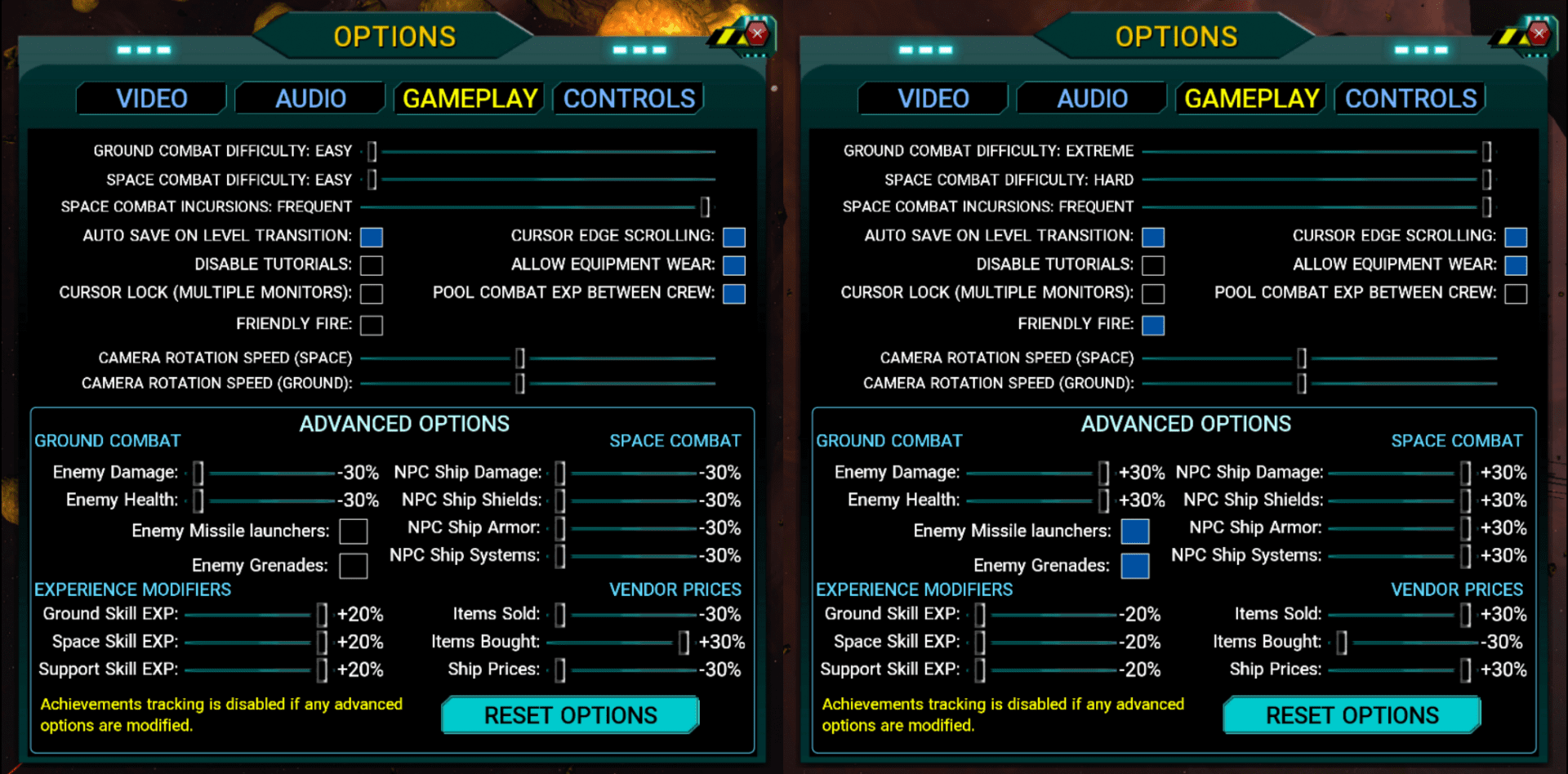
I’ve added advanced gameplay options to the options menu. These options are only visible when in a loaded game – not at the main menu. These are not global settings and only apply to the save game they are set in. You can reset these advanced settings at any time. All gameplay options now have rollover help.
Adjustments to the advanced options modify the currently selected difficulty. In some cases, you may need to save and reload and/or exit the current mission area and re-enter to see the changes take place.
If any of these options are enabled, the game will stop tracking Achievement progress. Resetting the advanced options to default will re-enable achievement tracking Currently the game is tracking a number of things like enemy deaths, ships destroyed etc. Any progress in existing saves will reward achievements when achievements are enabled later in the roadmap.
GROUND COMBAT:
- Increase/Decrease enemy damage
- Increase/Decrease enemy health
- Enable/Disable enemy missile launchers
- Enable/Disable enemy grenades
SPACE COMBAT:
- Increase/Decrease enemy ship damage
- Increase/Decrease enemy ship shields
- Increase/Decrease enemy ship armor
- Increase/Decrease enemy ship systems (boarding systems)
EXPERIENCE MODIFIERS:
- Increase/Decrease general experience rewarded
- Increase/Decrease space skill experience rewarded
- Increase/Decrease support skill experience rewarded
VENDOR PRICES- Note that any modifiers adjusted are applied after faction and charisma bonuses.
- Increase/Decrease vendor prices for items sold by vendors
- Increase/Decrease vendor purchase prices for loot and gear
- Increase/Decrease ship prices at vendors
QOL Items
- You are now warned if you enter a star system or a ground combat location that is well above your crews average level.
- Date and time have been added to save games. This is not retroactive and only new saves will register the date and time.
- Sorting options have been added to the cargo hold column headers.
- Repairing equipment only requires a single click now and will repair items as long as repair components are in your inventory.
- Increased ship repair components rewarded when mining wreckage. The number of components harvested are not displayed in the log.
Things that didn’t make it
Crew missions did not make it into this build. This system needs more time in the oven before I can release it. I’ll get this done as soon as I can and release a patch when it’s ready.
Added: When on the FTL map, you can now fast travel to star systems within a certain range. If fast travel is available for the selected star system, a new icon is displayed to the right of the “APPROACH/ENTER SYSTEM” icon under the selected star system panel in the upper left of the screen. This allows players to move quickly through FTL space to story mission locations and other star systems. Whether or not you use it is up to you. Azimuth does not recharge in FTL space when fast traveling. Piloting experience is not granted when fast traveling. (See piloting EXP below)
Added: Date and time added to load/save interface. This is not a retroactive fix. Saves that have no date/time data associated will display the date as “—“.
Added: You can now sort alphabetically, by value and quantity on the ship cargo screen [K] by selecting the column headings.
Added: If you unintentionally stray into a star system that is above your average crew level, a message is displayed to the screen and your log letting you know you will be annihilated forthwith.
Updated: Repairing equipment now requires a single click and will automatically complete the repair process for the selected item if enough materials are available for the repair.
Updated: Jump point models.
Updated: NPC ship navigation updated for better collision avoidance with planets and other objects. They will now prioritize avoidance with planets adjusting course as necessary.
Updated: NPC ships are less likely to ram you in space combat.
Updated: Piloting EXP is no longer earned by entering or leaving FTL space. Instead it is calculated by distance traveled over time both in star systems and on the FTL map. Piloting EXP rewarded from space combat has not changed.
Updated: Increased overall ship repair components when mining ship wreckage.
Updated: Asteroid mining now uses “heat” to determine yield of asteroids. Keeping the asteroids heat levels within acceptable tolerances increases the yield of asteroids. If the asteroid is cool (below the bottom bracket) less ore is generated. If the asteroid is too hot (above the upper bracket), the yield is lowered and the asteroid is destroyed faster.
Updated: Only one turret can be targeted to an asteroid now with the changes to the heat system. You can mine multiple asteroids at the same type by selecting the turret and targeting asteroids. If an asteroid is already being mined by a turret, a message is displayed to the screen that the asteroid cannot be mined by more than one mining turret.
–If you are too aggressive with heating, asteroids can get in a state where they are very hard to cool. You may need to stop mining the asteroid and let it cool down.
Updated: Reduced overall ore yield when mining ship wreckage. Note that you can target all mining turrets to wreckage.
Updated: Changed beam color to blue when mining ship wreckage.
Updated: When awarded ship repair components, the number of components rewarded is now displayed in the log.
Updated: If your ship is not moving, you will take additional damage in space combat. Some ships may be able to tank this additional damage if they have excellent shields and armor equipped.
Updated: Reduced general EXP gain from space combat applied to crew in ship station slots.
Fixed: The in-game guide is now accessible in the middle of space combat and will pause the game. This also applies if space combat is currently paused with the [P} key.
Fixed: Collisions with objects in FTL space and in star systems now return control to player much faster.
Fixed: When loading a save game in a star system, NPC ships could spawn in the center of the sun.
Fixed: In some cases, mining beams were not displayed when mining ship wrecks.
Fixed: In some rare cases, it was possible to spawn in the wrong universe position when first launching your ship from the planets surface.
Fixed: If stun immunity through Azimuth was active, and NPC’s used stun grenades, crew members were partially stunned leading to various UI elements not working as intended.
Fixed: Initial ground exploration camera rotation values could be set to zero, locking the camera from rotating in new playthroughs. This required players manually set the camera rotation value in the gameplay options menu.
Fixed: Incorrect display of pooled experience toggle in options menu selection box.
Fixed: Crew member in ship repair slot was not receiving general experience from space combat.
Fixed: Crew member combat state was not completely cleared after combat in rare cases resulting in various errors. Most visible was that crew member was stuck in combat idle stance with no weapon in hands.
There will be bugs. Please, if you see anything – post a bug report here – > https://steamcommunity.com/app/465490/discussions/7/
Thats all I have for now. I’ll keep an eye on the forums and address any issues that pop up. Thanks as always for supporting Stellar Tactics!


